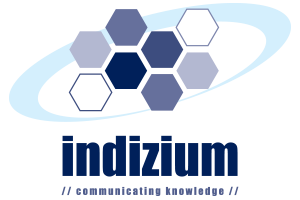In many meetings, high-quality content collaboration is the most important factor. RealPresence Group Series lets you share content up to 1080p resolution at 60 frames per second—better than Blu-Ray quality. You can share anything with everyone on the call in the same quality that you see it locally – video clips, CAD animations, medical diagrams, or anything else you can dream up. Critical functions are improved and projects are tackled more effectively when high-quality collaboration is an essential part of the daily workflow.
Collaboration tools that are accessible to all and integrated into daily activities fosters true collaboration for everyone. Polycom® VisualBoard™ technology enables you to mark up documents, drawings, or anything else you share during a call. You can do this from a touch monitor, the Polycom® UC Board™ accessory connected to a standard LCD display or white board, or even a mouse connected to the RealPresence Group system. Plus you can save all of the content and annotations on a flash drive for later use.