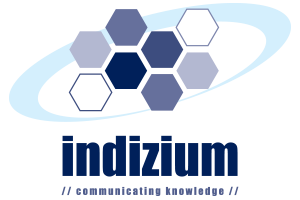Educators need to get out from under a mountain of time-consuming and repetitive tasks. SimCapture integrates with anything, so it can capture everything that’s happening in the room with one click. Debrief, annotate, and assess sessions anywhere, anytime. Maintain user privacy with just a few clicks. Allow participants to schedule themselves via easy to use self-enrollment. Generate individual or batch performance reports. All this means you now have more time to focus on educating.
Sim staff and IT teams don’t have time to worry about new software affecting simulations and network security. SimCapture is easy to install, integrates with all types of simulators, and streamlines operations. Our highly trained implementation specialists work closely with you to leverage existing IT infrastructure and configure the network for optimal and secure access. SimCapture requires no local installation on end-users’ computers, and is remotely monitored for general health and updates.
SimCapture begins earning its keep from day one. Usage by department, external organizations, faculty, and participants are all tracked automatically. Reports and statistics can be generated anytime, locally or remotely, by any system administrator. Understanding your center’s throughput, outcome trends, utilization, and a clear understanding of ROI are just a report away with SimCapture.