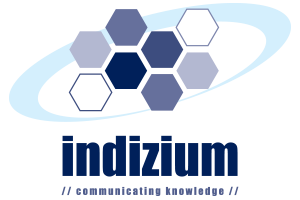A Video Wall Processor That Delivers Cost Effective Artistic & Mosaic-style Video Walls .Userful’s unique approach to video walls makes it easy and affordable to deploy a one of a kind eye-catching video wall of any shape and any size using just about any content. Cut through the clutter, attract attention, deliver a message, engage with your audience, transform the look and feel of a space. A unique video wall from Userful stands out from the crowd.Userful supports any display with an HDMI connection ensuring maximum flexibility when designing an artistic video wall. Mix and match display types and sizes as needed, rotate individual displays or the entire video wall 360°. All display placement and rotation can be done with a drag and drop method or for more precise placement, key in numeric values. Userful runs from a standard PC and supports display of just about any content including video of up to 8k. Userful offers a cloud management option that allows users to centrally upload content and to schedule content changes.
Userful Video Wall
A Video Wall Processor That Delivers Cost Effective Artistic & Mosaic-style Video Walls
- 360° Rotation of Individual Displays .
Rotate the entire video wall or individual displays within the video wall. - Mix and Match Display Types and Sizes.
Use displays of different aspect ratio and size allowing maximum artistic flexibility. - Schedule Content and Lay out Changes.
Userful allows you to schedule content and zone changes on the video wall. - Mirror Feature.
Synchronize content across multiple displays or video walls allowing the same content to play at exactly the same time. - Zones, Multi-window and Picture-in-Picture.
Customers can display multiple simultaneous content sources with maximum flexibility. Display content from multiple real time sources .100+ screens and 8k source resolution video. - Using just 1 PC Userful supports video walls up to 100 screens with video source resolution of up to 8k. Alternately capture content using HDMI or SDI capture.
- Automated Failover.
In the rare event of a hardware failure, option for dual controllers prevents downtime. - Cloud Management
Control the entire solution via the cloud or for deployments with no internet connection using the Local Area Network.
Resources content